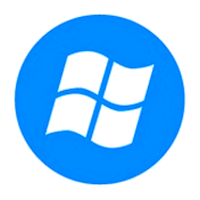
I know u most aware with turbo c language.This compiler is easily full screened with XP.
But we can not use it in full screen in win 7 and win vista.
so we need software having name dosbox for that.but in this trick i will just give instruction how to make Turbo C in Full screen without any software
Steps :
|
Step 1 : go to c:/tc/bin and find tc.exe
|
Step 2 : Right click on tc.exe and go to properties
|
Step 3 : in the properties go to Screen Tab
|
Step 4 : in Screen tab u got option about Usage in that properties click on windows instead of Full screen.
|
Step 5 :after that run tc.exe, click ignore if ask (if not then do nothing) it will open it in normal small window.
|
Step 6 :right click on the border and go to properties.then move to fonts tab.
|
Step 7 : select lucida console and size 28
|
Enjoy
No comments:
Post a Comment