How to create a folder which can't be deleted or renamed
07:49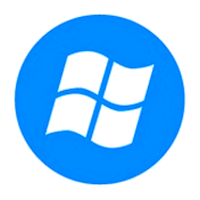
This is a Simple trick on creating a folder which can’t be renamed or deleted in windows Operating System which most of them may not be aware of.
Creating a folder with reserved words like aux, con, lpt1, lp2,... com1, com2,... nul,... is not allowed in windows operating system directly, but we can do it from Command prompt.
How to create a folder which can’t be deleted or renamed ?
|
1. Go to start menu and open Run.
|
2. Type cmd and click enter in Run to open Command Prompt.
|
3. Choose D: or E: or any Drive other than the drive where windows is installed as windows doesn`t allow to create such folders in Root Directory.
|
4. Type D: or E: and press Enter in cmd
|
5. Type md aux\ and Press Enter
|
How to Delete the aux Folder ?
|
1. Open Command Prompt again (if closed
|
2. Type D: or E: ( on the directory which you just created) and press Enter
|
3. Type rd aux\ and press Enter
|
4. Now look into the Directory and the folder will be vanished ::012; ::012; ::012;
|
5. You can use any of the above reserved words instead of aux in the above command
|
6. Now you will be able to see the folder with name aux created in your Directory.
|
7. Try Deleting or renaming the folder and you will be warned by the windows.
|


0 comments: