HOW TO SET ANY VIDEO AS DESKTOP WALLPAPER
07:54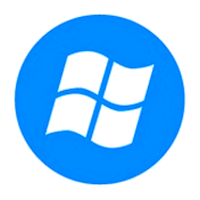
How you can set any video as your wallpaper in seconds. Please note, if you have a slow PC then you are advised to try this and remove this. Others can go free and keep it.
Just follow the steps given below:
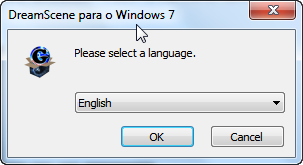
Download the Dream scene installer here
|
Extract and run Install_Dreamscene_for_Windows_7.exe, It will ask to choose language, select English and hit OK
Follow the steps in wizard, it will install software automatically. Now, after installation, select any .wmv(Windows Audio/Video file) video and Right click > Set As Wallpaper. It only accepts video in .wmv format.


0 comments: